Light Tech Backpack: 10 Tools to Defend Your Attention

In part 1, I shared some tips for preserving digital privacy. Part 2 was about digital security basics. I’ll now explain what I do to protect my mind from going crazy with overstimulation from computers. This completes a trifecta of basic defense tutorials: privacy, security, focus.
Light Tech Threat Model
We spend disproportionately little energy defending our attention compared to our health, family and money. Attention is a scarce resource that needs to be defended viciously. Advertisers want to change your behavior. Apps want to make you spend your time using them. Attacks are automated, continuous, multi-pronged and AI-assisted. You should then treat access to your brain as a high-priority asset.
I realized that in the past years I had been wasting a lot of time and attention on things that didn’t matter, and that this was negatively affecting my overall wellbeing. I feelt I was struggling to keep up with:
- Being up to date with tech.
- Staying in touch with friends an colleagues.
- Focusing for long stretches of time on a single task.
Our brains were not designed to gobble this much information every day. You wouldn’t eat 4,000 calories of sugar a day. That is, unless you want to be obese. You can’t expect your brain to consume huge amounts of (financial, news, social) information without being “mentally obese”. You’ll suddenly realize you can’t read long articles or concentrate for a long time. Your attention span drops year after year. You can’t even get yourself to read books anymore. You’re the mental equivalent of a fat person who can’t run to catch a bus.
The solution is to protect your attention from attacks. The security model and language is useful here. Security means protecting something you value. For example, physical security is about protecting our bodies from harm, and property from theft. Privacy is information security, protecting information we value. There’s no specific word, however, for the practice of securing our attention. I propose the following name: Attention control (ATTSEC)
Techniques. TL;DR
Let’s get down to actual techniques. Usual disclaimers: these worked for me, may not for you, etc. Again, I tried ordering tips from basic to hardcore. Follow along until you feel good about your protection level.
- Disable all notifications
- Snooze emails aggressively
- Avoid news
- Avoid or tame social media
- Use uBlock to tailor the web
- Archive conversations in messaging apps
- Use browser tab groups
- Take your time to respond or react
- Schedule specific times to check email and social media
- No-screen Fridays
1. Disable all notifcations
This one is easy. Notifications where invented in an era where we only received texts or calls from people we loved. By having your phone vibrate or make a noise when some event happens, you’re delegating control of your attention to some random app developer. Guard your attention against external interactions: disable all notifications.
But what about messages from loved ones? Those too: you’ll develop a habit of checking them from time to time, on your own terms. Almost no message requires your attention in less than 6 hours. For urgent matters, ask your loved ones to call. Having all notifications disabled means you can now use your phone with sound on! Oh, I can already hear the laughter of Gen Zs… But really, if your phone can only make a noise when a loved one calls you, I think it’s a damn good use of a ringtone.
2. Snooze emails aggressively
I use Gmail as my email client, but most modern clients these days allow snoozing too. Learn how to use it, as it’s a major tool in regaining control over your own attention. Snoozing an email means making it dissappear from your inbox until a later time, defined by you.
Most of you reading this post are probably productivity obsessed. I am too. It’s common for knowledge workers. You’ll need to tame your email if you want to control your attention. How?
Every time I open my email inbox, I quickly scan the new message senders and subjects. I can instantly archive (or delete) about 50% without opening them. For the rest, I take 5 seconds to decide if I should open it now or if I can snooze it to a more appropriate time. For example, I often snooze personal emails to the weekend, when I like to take a couple of hours to read and reply those while drinking coffee or mate.
I refrain from opening emails right away. If I’m unable to decide whether one is instantly snoozable to a better time, I read over it quickly. This is a dangerous moment: reading text from someone else has the potential to completely change your mood, mental context, etc. I try to only superficially engage with the content, only to decide when would be a good time to process it in depth. To me, that’s usually next Monday for work stuff, where I like to take 3 to 4 hours reading and responding to work email. Most other emails can be snoozed to 2 or 3 days from now. Some emails require immediate attention, so I read and reply them then. But only about 5% of emails reach this stage.
A nice side effect of doing this is that people get used to you taking a couple of days to reply. It also allows your brain to background-process. You’ll find that when you do reply to your snoozed emails, you struggle much less to find what you want to say. Also, no need to apologize for responding late. People understand you own your time and manage it as best as you can.
3. Avoid news
I started writing this blog post back in 2021. I don’t think I need to explain this one, being 2024. Everyone now knows that the news industry is corrupt, biased, sensationalist, and maximizes drama in readers. Just quit. You can stay informed in other, healthier, ways. At least give it a try for 3 months and see.
4. Avoid or tame social media
I’ve written about this before: social media is hurting your brain. Countless studies show depression and reported anxiety increased since the invention of social apps. I’m not even going to cite them: if you’re curious you’ll find them in 2 seconds. Most people are already aware of the damage, but still can’t quit. This reminds me of smokers.
That’s OK, it’s hard. I even returned to Twitter myself after a 2-year hiatus. The release of GPT-4 brought a kind of narrative void that I had to fill with community-facing story-building. But I think I’m ready to quit again. In fact, publishing this post is my excuse to announce I’m quitting again, and commiting publicly. Man, I really sound like smokers now.
In any case, if you too find it too hard to quit, consider at least taming it. Try leaving the most toxic ones: TikTok, Instagram, Facebook. Be very selective with who you follow. Every tweet you read is a microprogram that runs in your head.
For the social media apps you do keep, use them on desktop only. Remove the apps from your phone, and even log them out from your phone’s browser. Have Twitter on your phone and you may never be bored again. But you’ll also completely concede your attention.
5. Use uBlock to tailor the web
This is how my twitter home looks like:
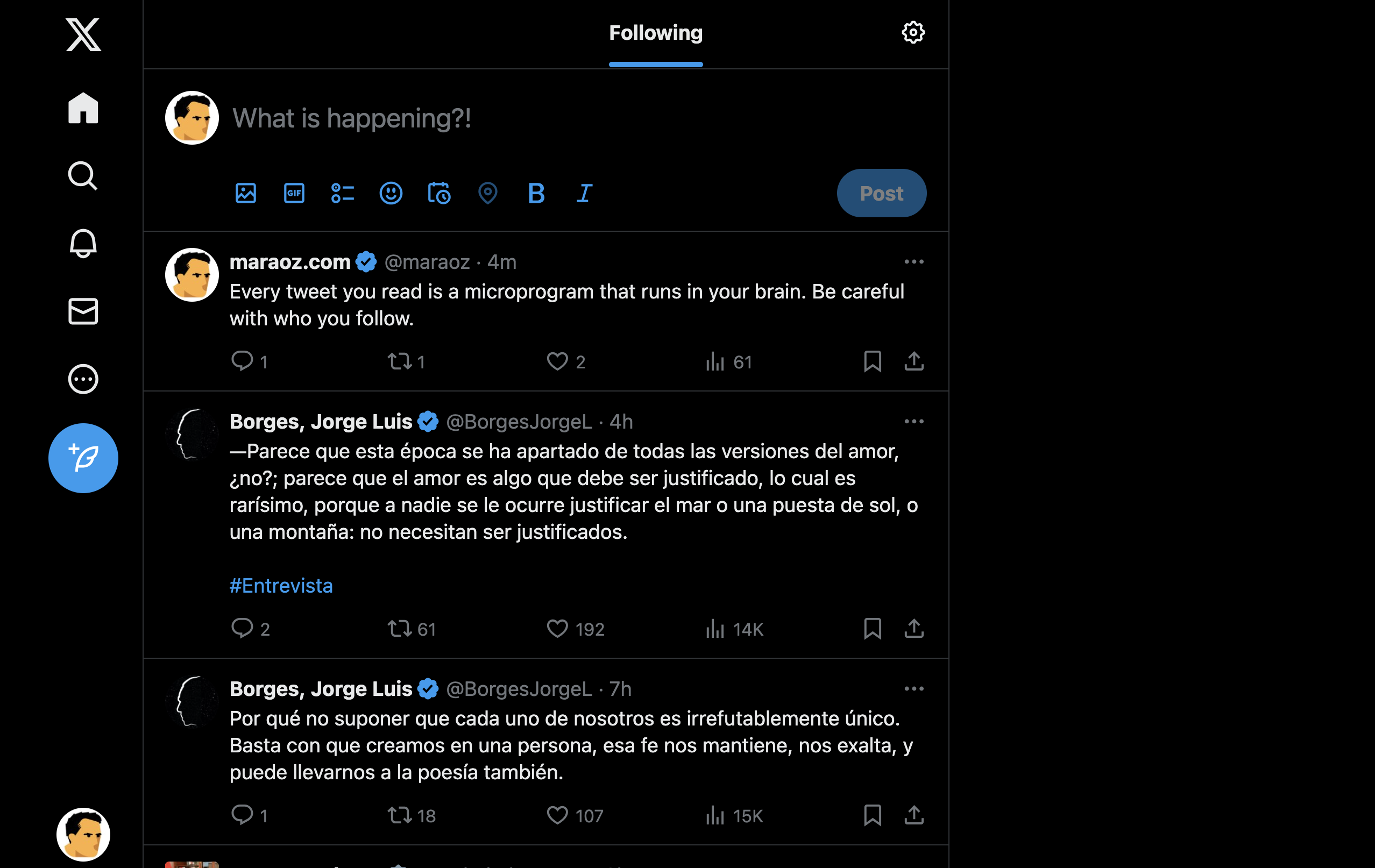
I use uBlock to customize how Twitter and other web apps look.
For comparison, this is how it looks with uBlock paused:
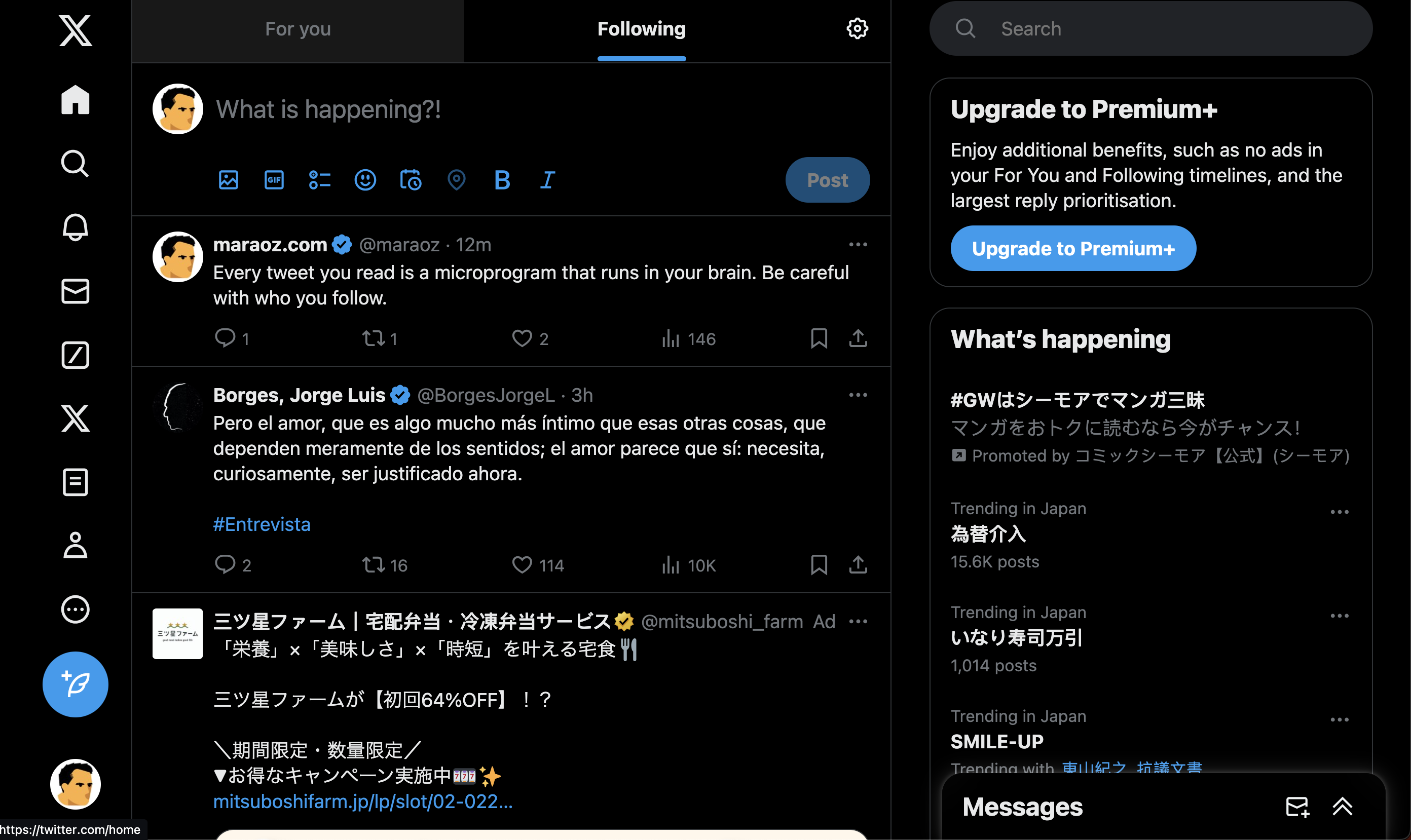
Yuck! I remove: ads, features I don’t want to use, and even design elements I don’t like. It’s a free internet, you should navigate it as you like!
How do you do this? Easy:
- Go to your laptop browser.
- Download ublock origin.
- Go to the website you want to tame, eg: nytimes.com.
- Right-click the element that you don’t like, like the ‘subscribe’ button, and select “block element” from the menu, which is a new function uBlock adds.

- Use the two sliders provided to fine-tune the selection. I recommend moving the rightmost slider totally to the right, and gradually moving the leftmost as much as possible without selecting something you don’t want. It takes a bit of practise but eventually you’ll get it right in 1 second.
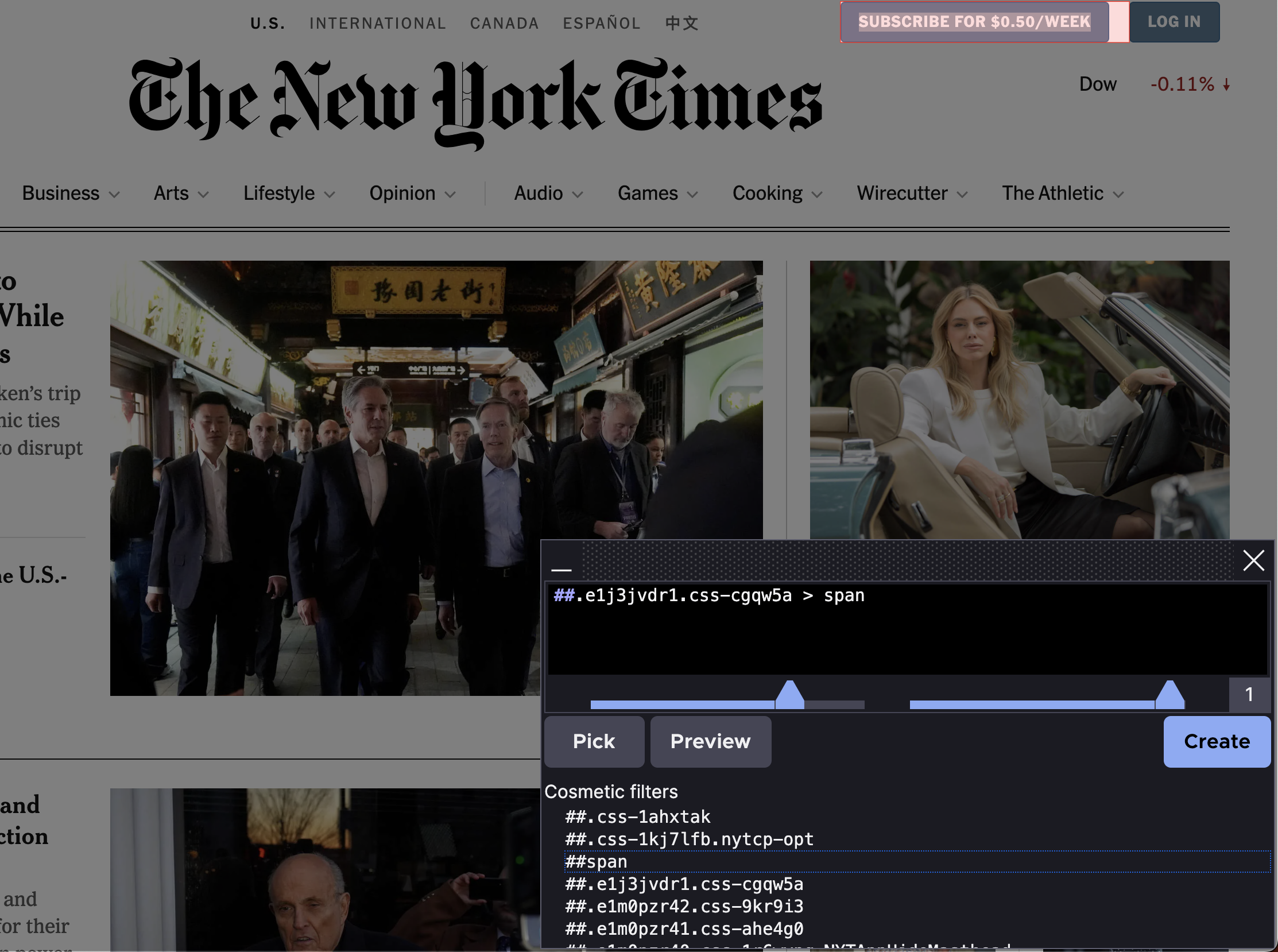
- Click ‘create’, and you’re done!

Poof! The subscribe button has dissappeared. If you refresh the page, it’s still not there. If you ever want it back, you can go to the uBlock settings and edit your filters. If you happen to accidentally break a website doing this, again, edit your filters.
Use uBlock to tailor the web agressively!
From time to time, the filter you’ve configured will break, because websites change their code. Don’t fret, do it again. Every time a filter breaks, you’ll be shocked at how other people use the web in this filthy unedited mode.
6. Archive conversations in messaging apps
This sounds like a cute trick but is surprisingly effective. Whatever messaging app you use most (WhatsApp, in my case) has an Archive function. It will also allow you to configure it so that archived conversations are automatically unarchived when a new message arrives.
Every time you open your messaging app, instead of seeing a long list of conversations, you see this:
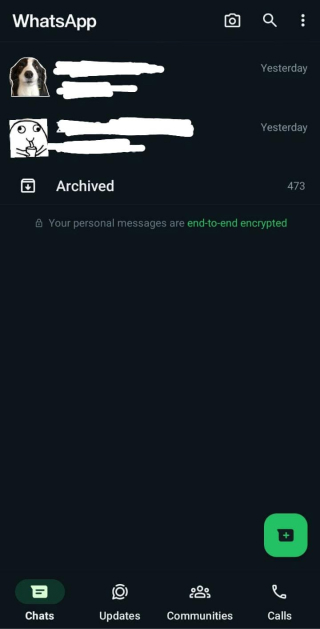
Which is to say: only the conversations that need your attention. This: (1) removes the anxiety of losing track of messages that require some future action. (2) cleans up your messages visually.
It’s hard to see how good this feels until you try it!
7. Use browser tab groups
Most of you probably have lots of open tabs in your browser. I propose three levels of enlightenment/tidyness here:
- Use vertical tabs (available in Brave or Arc browser as far as I know).
- Group the tabs (google “how to group tabs on Brave” or whatever your browser is) so that at least you categorize or hide the mess.
- Never leave open tabs “for later”. Every night, decide if you want to (a) close the tab and forget about it or (b) send an email to yourself and snooze it to a future time when you’ll be able to re-assess if you want to read it (eg: the weekend). Only leave “core” tabs open every night: gmail, etc.
- Bonus level: not only close all tabs but also turn off your computer and thus close all open apps too. Finish the day like a boss and start each day with a clean slate!
8. Take your time to respond or react
This takes years of practice, but realize you don’t need to reply to everything, much less immediately. Not only that, but you’ll find that if you take your time, you’ll response will be better. Sometimes, you’ll realize no response was needed.
This applies to emails, texts, messages, tweets, life events, everything! I’m just restating an age-old teaching here, which is very difficult to follow, though. Again, if you take your time to reply, no need to apologize about it.
9. Schedule specific times to check email and social media
Now that you’ve tamed social media, your browser, messaging apps and email, you’ll need to schedule time to check them.
They won’t come barking at you, so you should plan for when to engage them.
Most of the anxiety of wanting to check these channels evaporates once your brain knows it will have time for them later.
Scheduling daily or weekly moments for ‘external engagements’ will free the rest of your time to drown in the dread of boredom work deeply on stuff that matters to you, think, have good conversations, or read a lot.
10. No-screen Fridays
This is my most precious discovery and advice. I’m not sure where I got the idea from: jews, some writer I admire, or if I came up with it myself. I dearly ask you to consider to refrain from using screens on Fridays (or any other day you choose) Yes, everyone can do it. That’s how we lived 30 years ago, and nobody died.
If your job requires you to use a computer, try telling your coworkers that you won’t be available on those days. If you use the internet for reference, download and prepare in advance. If you need to be in touch with people for work or personal matters, tell them that on Fridays they should call instead of message.
This is the most hardcore level of attention protection, but believe me: it’s fantastic. No-screen Fridays are now my favorite days: no external input, no distractions, no drama from the digital world. You’ll find that these days you’ll be able to recover the lost power of focus you most probably lost. I’d say this technique on its own has had the most profound impact in my life since I started this journey of attention control. To the daring reader: I urge you to try it!
Close your laptop for the day, put your phone in “sound on” mode in case someone needs to call you, and enjoy the analog world! You can still use your Kindle and Google Maps (for navigation), but don’t use screens for anything else, at all! Enjoy your new life!
Summary and final words
- Disable all notifications
- Snooze emails aggressively
- Avoid news
- Avoid or tame social media
- Use uBlock to tailor the web
- Archive conversations in messaging apps
- Use browser tab groups
- Take your time to respond or react
- Schedule specific times to check email and social media
- No-screen Fridays
That’s it! Feel free to subscribe to my newsletter below (newsletters are awesome, more people should have those):
Additional Resources and Learning
- Deloitte’s fantastic “Taming Technology” Infographic
- The Burnout Society by Byung-Chul Han
- How to use twitter by Demi Brener.
- The Battle for Attention article.
Acknowledgments
Thanks to @martriay and Claude 3 for providing early feedback.
Cover photo by Nguyen Dang Hoang Nhu on Unsplash